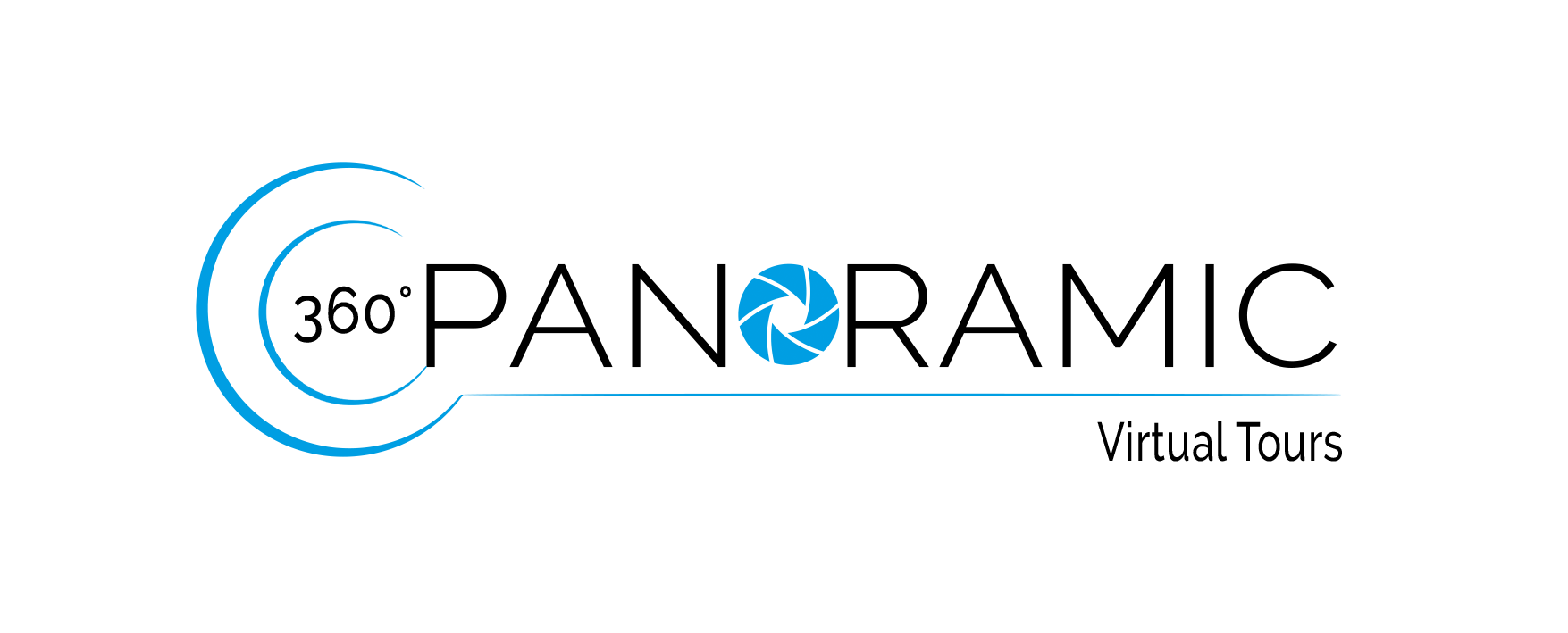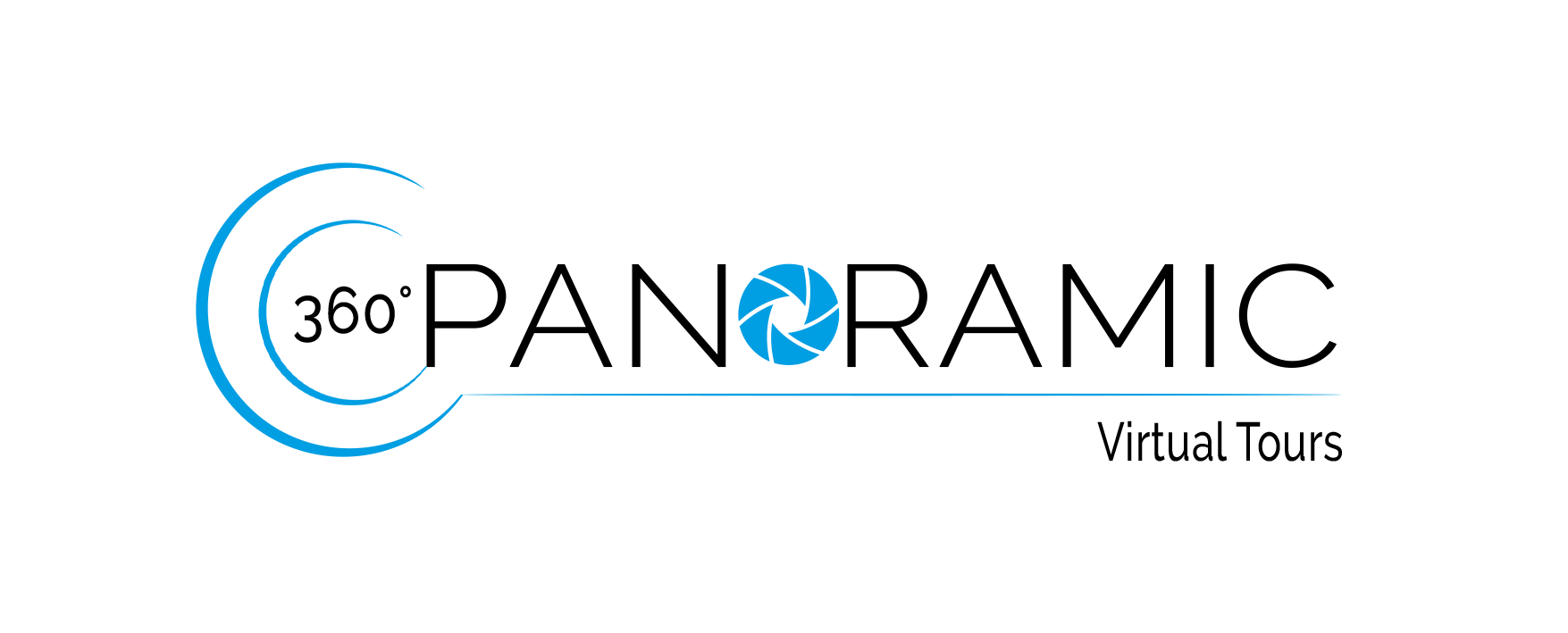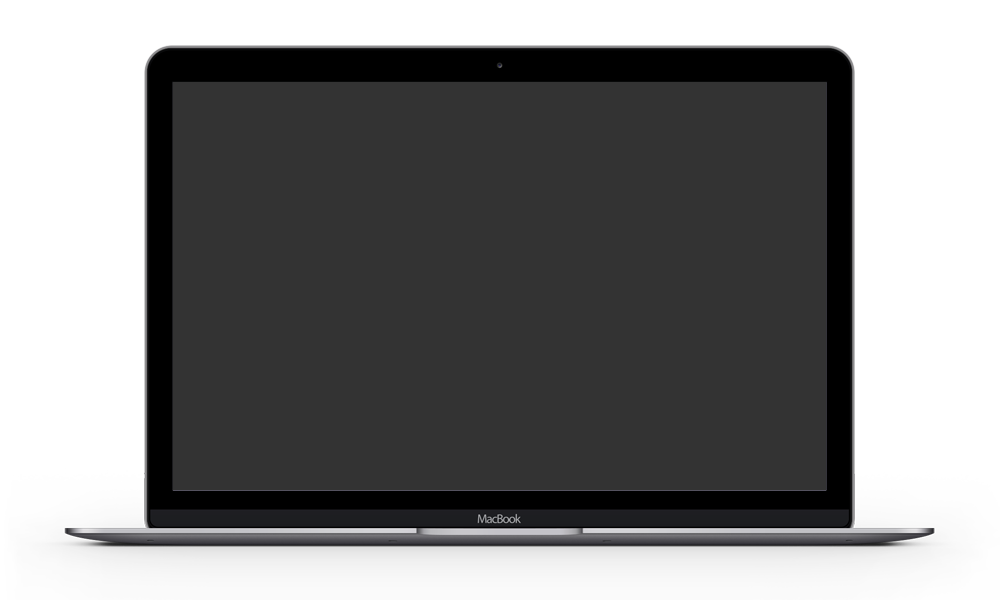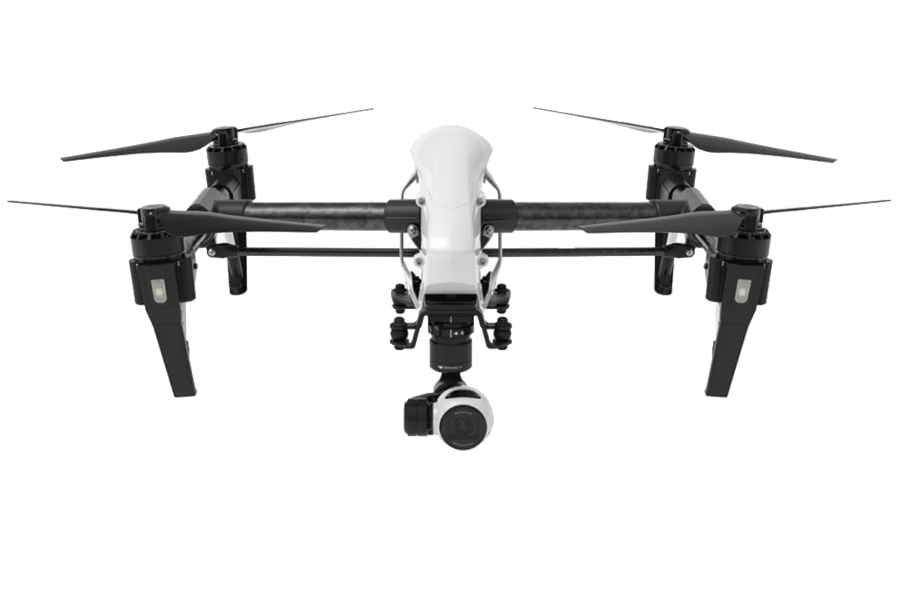FAQs
All your questions answered in one place1. Virtual Tours - Who & Why
(The benefits of virtual tours over 2D images or video)
1. Enhance your online presence with premium interactive content.
2. Will help you showcase your business, services or product, bringing you more clients, customers or buyers and making your business stand out from the competition.
3. Tourist attractions, resorts, hospitality venues. By having a virtual tour you can give an eye-catching, exciting view to potential customers, catching their interest and getting a booking.
4. Increase visitor retention: Statistics have shown that websites with virtual tours are viewed 5-10 times longer than those without. A virtual tour offers extra confidence in your business. Clients naturally feel more affinity with business they can see.
5. Increase traffic and engagement. 97% of consumers go online prior to engaging in a service or a purchase. The evidence shows that more people are willing to purchase or work with you if they know who you are.
6. Generate faster and more sales. When a website has 360° photo tours, the conversion rate on services or products sold on those pages is about 27% higher than for standard two-dimensional images.
This depends on the full scope of the project but we can provide you with an extremely fast estimate either by email or over the phone.
Once we have an understanding and idea of your project, we’ll be able to talk you through the various options. We aim to provide you with excellent value and with future-proof virtual tours which will stand the test of time.
This can be relatively quick depending on the number of and distance involved per panorama.
We generally allow about 15 minutes per individual 360 virtual tour photograph so, on average, the photoshoot of 8 separate locations / rooms would take about 2 hours.
2. Virtual Tours - Explained & Uses
(More information on how Virtual Tours work)
Possible applications of virtual tours range from estate agents’ brochures to hotels’ websites, from factories to tourism attractions, from universities to playgrounds and from showrooms to wedding venues. These tours can vary in scale, complexity and price.
Companies use virtual tours to showcase their business or services. The addition of interactive content brings their online presence to life by presenting themselves to their customers in an eye catching, exciting way. High-resolution tours can be viewed on both small mobile screen and full desktop screen and are the best option for any organisation for whom quality is important.
They give a far better user experience and will showcase the space in far greater detail. We specialise in high definition virtual tour tours, shot in very high resolution with the very latest highest definition 360 cameras.
3. Virtual Tours - Process & Publishing
(How to prepare with guidance on the timeline for a shoot)
1. We’ll discuss what you want to showcase in your virtual tour and what your end purpose will be. We have a pricing guide but every business is different and has different requirements, so the exact layout, size and elements of your tour will determine the final price.
2. Once we understand your needs and how your tour will be structured, we can provide you with a proposal with a final fixed costing.
3. We’ll then book in a date & time at your convenience, for your 360 panoramic virtual tour photoshoot.
PLEASE NOTE: Locations requiring aerial panoramic images will be dependent on weather conditions on the day of the photoshoot and we will have to verify that a shoot is permissible in line with CAA licence regulations. (See “Drone-Code” document or enter your postcode here: www.noflydrones.co.uk)
You will need to have the business environment presented as you would like it to appear in your tour, so here are a few preparation guidelines to follow prior to our arrival at your premises: Preparation Checklist
Overview of the steps:
1. Walk through the property internally & externally well before the day of your photoshoot – does anything need to be cleared, fixed, repainted or moved?
2. We’ll arrive at your business at the scheduled date and time.
3. We then set up our 360-photography camera on a tripod and start taking 360-degree photos at the agreed locations.
4. Most shoots take around 2 hours, but we will advise of the shoot time when we discuss your tour initially as it will depend on the number of individual locations and their size.
1. After your shoot is complete, we will process all the photos and stitch them together to create your 360-degree individual images.
2. At this point we shall require any final source material you are supplying and wish to include in the tour for example text for information points, downloadable brochures, photos & video.
3. We will then create your tour, making sure it all works seamlessly and integrates all your additional features and branding. See features list in next sections.
4. A review process may be required of the tour to tweak and fine tune the tour, depending on the size, complexity, additional features and information required within the tour.
(PLEASE NOTE:This can be done remotely with you over video conferencing and screen sharing)
Once processing, editing and review are complete, your tour will be published and made live.
All of the tours are fully hosted on our online servers – we simply give you an embed code / URL link that can be added to your website & social media pages.
We can also provide you with a standalone tour file on CD, USB stick or you can even email it to your audience or add to a PowerPoint presentation, which can run the virtual tour without the need for an internet connection or extra software.
Our tours can also be published directly to Google's organic search results and also to Google Maps and Street View, integrating them with the official information of your Google business listing (i.e. phone, address and reviews). – it’s that easy.
Payment is due 30 days after completion / invoicing of the tour and most tours are edited and published roughly 1 week after the shoot date at the very earliest.
(PLEASE NOTE: the publication date will depend on the complexity and amount of information required within the tour)
4. Virtual Tours - Instructions & Navigating
(Explanation of the interface & controls for the tours)
We create beautifully designed, bespoke & branded interfaces throughout your virtual tours which gives it, its look and feel as a custom presentation and goes hand-in-hand with the style of your corporate identity. This onscreen interface features a set of branding, navigation menus, icon buttons, text boxes or links that overlays the virtual tour and are clickable elements. Interfaces can feature maps or floor plans that allow the viewer to move around a virtual tour from location to location within the environment.
We can create bespoke designed & branded interface throughout your virtual tours. Please see below for more details about the different elements that can be included within a virtual tour interface.
1. Title Page Intro Screen
We can add branded images and / or maps / company logos to the tour start screen as a form of introduction to the tour.
2. Navigation
We can create branded navigation elements with company logos used as icon throughout the tour.
3. Footers, Headers & Borders
The tour interface can feature branded artwork as footers or headers to frame the tour and be used as background images for other navigational buttons, slide shows or download features.
4. Floorplans
Tours can feature interactive floorplans, so that users can orientate themselves within the environment and shows viewers their current location so they can travel from room to room or even from floor to floor more effectivity while choosing where to move to within the environment. This can also feature a compass / radar tool that indicates the direction the user is currently looking in and helps with the orientation of the environment - extremely useful for architects, estate agents & property developers.
5. Google Maps / Street View
Google maps or street view can be integrated into the tour enabling users to see geographical locations of the 360 virtual tours or when tours are spread out over large distances linking them via a map helping user understand how each location relate to each other and the surrounding environment.
6. Transitions
Rather than jumps from one location to another, animated transitions give you a real impression of movement & traveling between two panorama locations. This techniqic will make you feel as if you're actually moving forwards and through the environment to the next location or room.
7. Information Points
We can embed “Information Points” throughout the tour. These are specific links indicating more information is available. Clicking on these “Information Points” launches a small pop up window (info pane) which provided further information such as text, photographs, videos and PDF documents. With video, you can upload your media to YouTube and link to it directly in the tour. We can add clickable pop-up windows of external content like videos hosted on YouTube, Google maps, or 3D models sourced from other sites.
8. Picture Slide Shows
Additional images can be displayed as thumbnail interfaces that presents a slideshow.
9. Multimedia Files
We can add other multimedia elements within your virtual tours such as audio soundtrack, presenter voiceover, sound effects and video files.
10. Filming
We can film elements of your business, services, product or locations and add as clickable pop-up windows within you tour.
11. Live Action Presenter
We can add a live action recorded presenter throughout the tour. This features as part of the still image that when clicked upon activates the live action recording all integrated seamlessly into the same image.
12. Live Video Conference / Guide Tours
This feature allows you to have video conference calls on top of a virtual tour. Have your audience dial in and talk and guide them through the virtual tour. They can look around on their own or follow your screen to have you point out details and give a personal (sales) presentation. A great tool for real estate agents and teachers to take advantage of virtual showings without losing the personal touch and guidance which make all the difference. As an agent, give your virtual tours a personal touch by taking your clients through the space - virtually, but accompanied. Taking turns on controlling the virtual tour, one will always see where the other navigates. This allows to ask specific questions and prevents clients getting lost trying to understand a space on their own.
13. E-Commerce
Sales elements can be added throughout your tour to create an online shop. Showcase products or services that can be purchased or booked directly within your tour or be directed to your E-Commerce web pages.
14. Pre - recorded Presenter / Guide
Each panorama could feature a pre - recorded video of a presenter or guide that when clicked upon within a panorama start them moving and talking. This can bring alive a still panorama and is an ultimate way of informing your audience as opposed to just popup information windows.
Ideal for exploitational or demonstrational elements.
15. Time-lapse 360° Panoramas
This process combines several panoramas taken at the same location but taken at different times of the day to create a breath-taking 360º time-lapse. While you look around, you'll see the environment slowly change from sunrise to sunset or show a house in different lighting conditions throughout the day, or a garden change its ambience during sunset or a restaurant from empty to full. The creativity is endless.
16. 3D Cad Panoramic Tour
We can produce tour created from computed aided design (CAD) and render the environments as panoramas to create stunning 360º virtual tours of proposed projects, events and building environments. Ideal for architects and designers.
17. 360° Video Panoramic
We can produce 360º video panoramic virtual tours instead of just photography ones or add a 360º video panorama to a 360º photographic virtual tour. These can be linked together just like photographic tours and can also feature information points with text, photographs and video to explain or highlight elements within the 360º video. These information points are dynamic which means they can move in real-time within the 360º video panorama footage. Appearing, disappearing and changing in size depending on the perspective of the element within the 360º video movement.
18. Mono VR Immersive Experience
Our tour creations are VR compatible and can be seen in "standard 360º" and in Virtual Reality. Adding a VR button will let your audience switch from one mode to the other on most popular VR devices.
19. Stereoscopic VR Immersive Experience
We can create a stereoscopic 3D 360º interactive virtual tour. The difference from mono to stereo will blow your mind and allow you to create your very own real world.
20. Password Protected
All our tours can feature controlled access and password protected to maintain tour privacy if required for non-public domain. You may choose your own personalised password for your tours.
1. Use the drop down menu top right to switch off autorotation.
2. Use your mouse to scroll left, right, up and down, zooming in and out of the 360 ° panorama or if viewing on a phone move the phone around.
3. Click on other panorama location icons within the current image to travel around the 360 ° site tour from one panorama location to the next.
4. Click twice on viewer to increase viewer to full screen, click twice again to return to website layout.
5. Click once to remove other panorama location icon to enjoy the view without them, click once again to re activate them again in order to continue navigating around the 360 ° site tour.
6. Click on information icon point throughout some of the tour. Clicking on these would open up information point viewer that can show additional information, pictures, site plans and external links.
Further Queries:
Should you have any queries that are not covered above, please do not hesitate to get in touch with us.
Contact Us